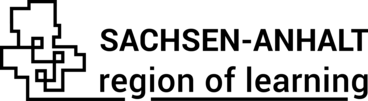How to use self-assessment results for professional development?
When you have completed your self-assessment, below the primary grid, you will see ´Add indicators to Professional Development Plan, you marked these indicators´.
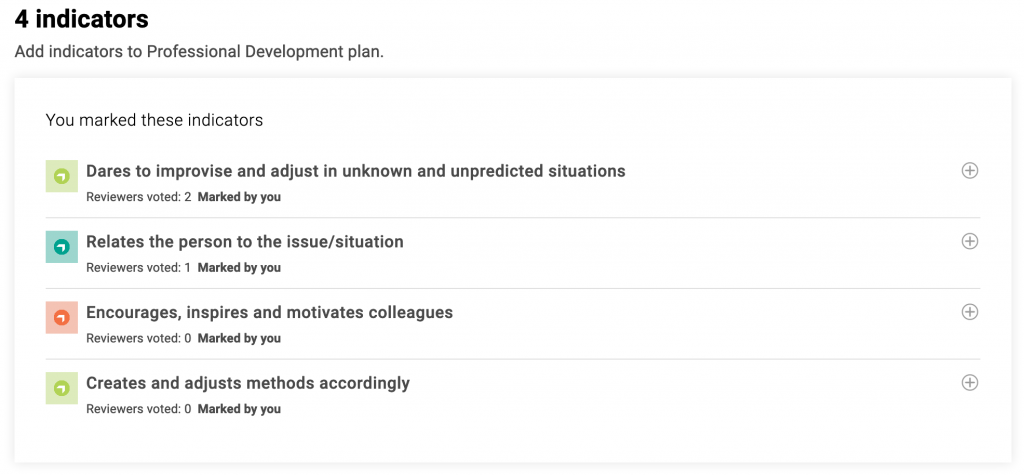
The following steps are:
- Step 1: Browse through the list of indicators you marked as ´Need development´ and choose the ones you want to focus on for your development.
- Step 2: Add indicators to your development plan by clicking the plus icon ´add this indicator to the Development Plan´.
- Step 3: Once you have added the indicators you can see them in your ‘Development Plan’.
Taken
Taak nr.1
Uitgegeven door organisator of door scannen van QR code
Participate in activity
Tags
ETS-TR
#Het identificeren en verschaffen van geschikte middelen ter ondersteuning van individueel leren
ETS-TR
#Maakt gebruik van online bronnen om het leren tijdens persoonlijke bijeenkomsten uit te breiden
ETS-TR
#Organiseert bestaande geschikte hulpmiddelen voor individuele leerdoeleinden
ETS-TR
#Organiseert middelen op een gestructureerde manier voor leerdoeleinden
ETS-TR
#Demonstreert begrip van leren als een continu proces
ETS-TR
#Het erkennen en omgaan met onverwachte leermomenten en resultaten
Activiteiten
How to use self-assessment results for professional development?
Appraiser Professional Development Guidelines
Organisator
International Youth Work Trainers Guild
Wijzigen in een andere taal: