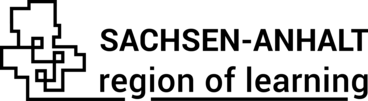How to use feedback results for professional development?
Once you have requested feedback and gathered some responses, you can use the data to support your Development Plan. In the feedback page below the main grid, you will see ´Add indicators to Professional Development Plan, Need Development from Feedback Results´.
The following steps are:
- Step 1: Browse through the list of indicators marked as ´Need Development’ and choose the ones you want to focus on in your development. Pay attention to the number of reviewers; you can see it below the indicator name as ´reviewers voted.´
- Step 2: Add indicators to the Development Plan by clicking the plus icon 'Add this indicator to the Development Plan'.
- Step 3: Once you have added the indicators, you can see them in the ‘Development Plan’.
Εργασίες
Αρ. Εργασίας 1
Εκδίδεται από τον οργανωτή ή σάρωση κώδικα QR
Participate in activity
Ετικέτες
ETS-TR
#Προσωπική/επαγγελματική ανάπτυξη μέσω ανατροφοδότησης
ETS-TR
#Κατανοεί τις αξίες και τους μηχανισμούς της ανατροφοδότησης
ETS-TR
#Δίνει, δέχεται και ενσωματώνει ανατροφοδότηση με εποικοδομητικό τρόπο
ETS-TR
#Δείχνει προθυμία να μάθει από τους άλλους, ακόμη και από εκείνους που μπορεί να έχουν διαφορετικές αξίες και κοσμοθεωρίες
ETS-TR
#Ενσωματώνει την ανατροφοδότηση και διατηρεί ή ανακτά τη δική του συναισθηματική ισορροπία στη συνέχεια
Δραστηριότητες
How to use feedback results for professional development?
Appraiser Professional Development Guidelines
Οργανισμός
International Youth Work Trainers Guild
Αλλαγή γλώσσας: